Can people see who viewed their TikTok? The profile view history feature lets you see who viewed your profile, but the feature is disabled by default. Understanding how to activate or deactivate this setting ensures better control over your account’s privacy.
Customising TikTok Profile View History and Post View History lets users balance engagement with privacy. Photo: @tiktok on Facebook, SOPA Images (modified by author)
Source: UGCTABLE OF CONTENTSKey takeawaysCan people see who viewed their TikTok?How to see who viewed your TikTok profile?How do I hide that I viewed someone’s TikTok?Privacy settingsProfile views pageInboxCan someone see if you viewed their video on TikTok?Can you see who viewed your TikTok if they don’t follow you?Can someone see if you viewed their TikTok profile if yours is off?Key takeawaysPrivacy on TikTok is essential in safeguarding personal information and controlling online interactions. The ability to see who viewed your TikTok profile directly impacts this privacy as it can reveal user activity and interests. TikTok offers settings like profile view history that enable users to monitor or limit the visibility of their profile views.TikTok lets one see who has viewed their profile within the last 30 days. This feature requires enabling the TikTok profile view history setting in your account. Users must also have their profile view history turned on and must have visited your profile during that time.
How to see who viewed your TikTok profile?Checking who viewed your TikTok profile is straightforward as long as the profile view history feature is enabled. Follow the steps below to learn how to access and manage your profile views.
A screenshot of a phone showing TikTok profile view history. Photo: Legit.ng
Source: UGCOpen TikTok and go to your profile.Tap the footprint icon near your profile name.Ensure the “Profile view history” setting is active.This will display a list of users who viewed your profile in the last 30 days, provided they have also enabled this feature.
How do I hide that I viewed someone’s TikTok?You can stop others from seeing that you viewed their TikTok profiles in various methods. Below are easy-to-follow tricks to turn off profile views on TikTok.
Privacy settingsTikTok’s privacy settings give you control over who can track your profile visits. Disabling profile view history in your settings lets you browse freely without leaving a trace. Follow these steps to disable this feature via TikTok’s settings menu.
A screenshot of a phone hiding profile view using settings on TikTok. Photo: Legit.ng
Source: UGCOpen TikTok, tap the Profile icon, and then the three-line menu at the top.Go to Settings and Privacy > Privacy.Scroll to the Privacy section, and tap Profile Views to toggle it off/off.Profile views pageIf you have accessed your Profile views page and want to stop others from knowing you visited their profile, there is a quick solution. Here is how:
Open TikTok and tap the Inbox button.Tap the notification showing other users visiting your profile.On the Profile Views page, tap the Settings icon, then toggle off Profile view history.InboxManaging profile views is also possible from TikTok’s inbox, where activity notifications are stored. This option lets you disable profile view history without navigating the main settings. Below are the steps to turn off profile views directly from your inbox.
A screenshot showing a phone hiding profile viewing from the inbox. Photo: Legit.ng
Source: UGCTap the Inbox icon in TikTok and select Activities.Locate the notification showing profile visits.Tap Profile Views, then the Settings button, and toggle off Profile View History.Can someone see if you viewed their video on TikTok?TikTok’s post view history lets you see who watched your videos within the last 7 days. Users you follow and have this setting turned on will see that you viewed their videos. However, if viewers like or comment on your video, they will appear in your post view history even if their settings are off. Below is a stepwise approach to toggling TikTok post view history.
A screenshot showing a phone toggling TikTok videos view history. Photo: Legit.ng
Source: UGCOpen TikTok and tap the Profile button.Select the three-line menu, then Settings and Privacy.Go to Privacy > Post Views, and toggle the settings on or off.Can you see who viewed your TikTok if they don’t follow you?TikTok’s post view history feature works with followers who have this feature enabled. While it primarily tracks engagement, it does not allow visibility for users you don’t follow. The post-view history includes:
Views from people who follow you and have enabled the feature.Views from users who don’t follow you but interact with your post through likes or comments.Views only from posts within the last 7 days.Can someone see if you viewed their TikTok profile if yours is off?No, if you have disabled your post view history, others cannot see that you viewed their profile. This ensures complete anonymity while browsing profiles.
TikTok users can now easily see who views their profile on the platform. The platform offers various privacy settings to manage visibility and interaction on the platform. Customising features like Profile view history and Post view history lets users balance engagement with privacy.
DISCLAIMER: This article is not sponsored by any third party. It is intended for general informational purposes only and does not address individual circumstances. It is not a substitute for professional advice or help and should not be relied on to make decisions of any kind. Any action you take upon the information presented in this article is strictly at your own risk and responsibility!
Legit.ng recently published an informative post about how to deactivate MTN caller tune on iPhone and Android in Nigeria. MTN offers an array of caller tunes, from popular music tracks to personalised audio clips. However, recurring subscription fees can become bothersome when the tunes lose their appeal.
Deactivating MTN caller tunes is vital to avoid unnecessary charges and regain control of your phone subscriptions. Many users enjoy personalised ringback tones, but ongoing fees often outweigh their usefulness. Read on to discover the various methods to deactivate the MTN caller tune.
Source: Legit.ng









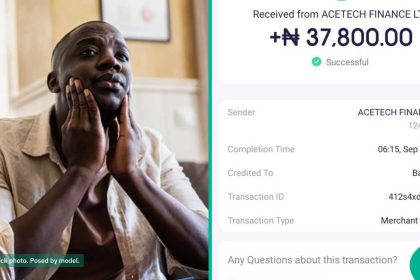



Nice