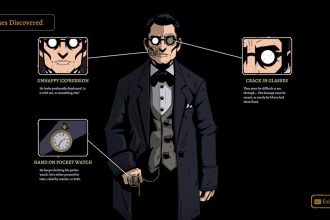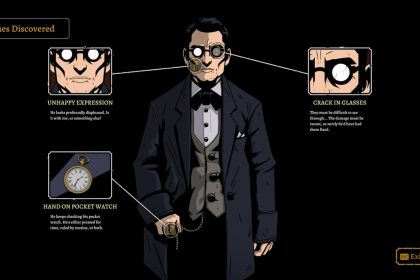Google looks to be bringing the Google Photos slideshows on Nest Hub, Chromecast, and Google TV to more “eligible,” third-party devices.
In a short support post today, the company announced how “Google Photos is expanding the group of eligible devices where you can display albums in a slideshow on the ambient or idle screen of your device.”
The new supported form factors are: Smart TVs, Tablets, Fridges, and Photo frames.
The existing list includes: Google TV, Android TV, Chromecast, Pixel Tablet, Nest Hub, and Nest Hub Max. These devices offer a Google-built slideshow experience that can be controlled via the Google Photos app (Settings > Apps & devices > Photo frames). It can also be set via the Google Home app.
It now seems like something similar will be coming to third-party devices. Some smart fridges already offer Google Photos integration, while bringing Google Photos to non-Android/Google TV sets is a good idea and dedicated photo frame devices are always popular.
Google today is not announcing any of the new devices or integrations.
More on Google Photos:
Google Photos will replace prints, photo books lost in LA fires
Apple Invites is a great idea, but Google Photos and Calendar could make it even better
Pixel 9 ‘Reimagine’ images adding AI watermark
Google Photos adding new grid customizations to hide clutter
Add 9to5Google to your Google News feed.
FTC: We use income earning auto affiliate links. More.