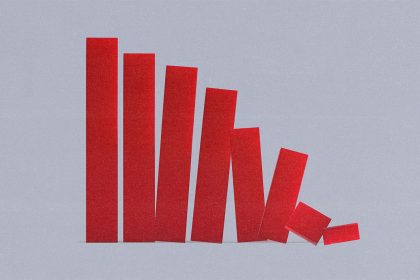Nadeem Sarwar / Digital Trends
Apple has just released the first beta build of iOS 18.4 update. Even though it is not loaded with new features, it brings a cool new trick called Priority Notifications. Once enabled, the tool will use AI to automatically surface notifications that are deemed important.
”Priority notifications appear at the top of the stack, letting you know what to pay attention to at a glance,” says Apple. The company doesn’t offer any technical detail on how exactly the onboard AI decides which notifications are important and surfaces them.
It seems the AI goes through the message contents and accordingly chooses to give them a priority status. I asked my partner to send me a generic “hi” text via SMS, using the Messages app. I didn’t get the alert, because I had the Reduce Interruptions mode enabled to keep me from getting distracted due to app notifications.
Please enable Javascript to view this content
When I asked her to send a text with a sense of apparent urgency, I instantly got a Priority Notifications alert with a preview of her message, as you can see in the image above.
Nadeem Sarwar / Digital Trends
In the same spell, I had received multiple Gmail and Asana notifications, but I didn’t get a priority alert for any of these. When I tried the same trick with Gmail, it didn’t work either.
It seems Apple is focusing more on communication apps, or time-sensitive alerts from other apps, such as impending package delivery. We’ll let you know more as we dig in further with our testing.
Also, keep in mind that this feature has arrived with the first developer beta of iOS 18.4, and that it will have to pass through the public beta channel before the update is released widely for all iPhone users.
How to enable Priority Notifications?
Nadeem Sarwar / Digital Trends
In order to enable enable this feature, follow these steps:
Head over to the Settings app on your iPhone.
Scroll down and tap on Notifications.
On the next page, you will see an option called Prioritize Notification. Flick the corresponding toggle and it will be enabled.
Do keep in mind that this is an Apple Intelligence feature, which means it will only work on iPhones with a minimum of 8GB RAM. For now, the choice is limited to the iPhone 15 Pro pair, and the iPhone 16 series phones. Also, you must have Apple Intelligence enabled on your compatible iPhone, which you can accomplish by visiting the dedicated Apple Intelligence & Siri dashboard in the Settings app.
Nadeem is a tech and science journalist who started reading about cool smartphone tech out of curiosity and soon started…
iOS 18.4 is coming: everything we know so far
This week, Apple rolled out the iOS 18.3 update for supported iPhones. While it may not be as feature-rich as iOS 18.1 and iOS 18.2, this update introduced several new features, including updated Notification Summaries, mobile Safari enhancements, Calculator app improvements, and various bug fixes. With this update behind us, attention will soon turn to iOS 18.4.
Although this upcoming update has not yet been released in beta form for developers, we already have some insights into what it may include.
A more aware Siri
Bloomberg’s Mark Gurman expects iOS 18.4 to focus almost exclusively on a refreshed version of Siri that’s part of Apple Intelligence.
Read more
Government demands answers from Apple over iOS 18 performance problems
Soon after Apple began the public rollout of iOS 18 — loaded with the Apple Intelligence stack — there were plenty of negative reports documenting sluggish performance, camera woes, UI status, and more.
Today, Apple has received a stern notice from India’s consumer watchdog over the performance issues encountered by iPhone users after installing the update. It is not quite the same as “Apple deliberately slowing down old iPhones,” because the iOS 18 woes also affect the latest iPhone models. The notice was issued by the Central Consumer Protection Authority (CCPA), a regulatory agency that oversees consumer grievances and violations of their rights, while also conducting investigations and issuing orders related to recalls.
Read more
iOS 18.3: What to expect in the next iPhone update
Apple has released the iOS 18.3 Release Candidate (RC) to developers and its public beta community members. This indicates that the final update will likely be available to users with the best iPhones on Monday, January 27.
While this update doesn’t introduce as many new features as iOS 18.1 and iOS 18.2 did, some elements will still interest everyone. Here’s what’s coming.
The biggest new feature
Once you install iOS 18.3 on your iPhone, you will quickly notice one of its most significant updates: improved Notification Summaries. Initially launched with iOS 18, this feature aims to simplify reviewing incoming messages, news headlines, and other notifications using Apple’s technology. However, the summaries have faced considerable criticism for their shortcomings.
Read more