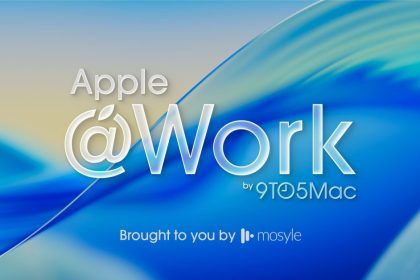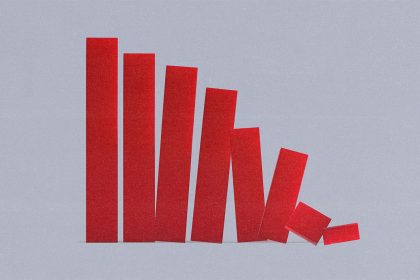Following the app rebrand last month, “Find Hub” is replacing “Find My Device” in Android Settings with the latest Google Play services update.
The new name is meant to capture how the app can now be used to find where friends and family members are located. Google has been removing “Find My Device” from various places, like the website, in recent weeks.
It’s now “Find Hub” across various Android Settings pages (like Security & privacy > Device finders) with version 25.20.37 of Google Play services, which powers everything and is now widely rolling out. The main toggle goes from “Use Find My Device” to “Allow device to be located,” which is more explicit and descriptive.
Old vs. new
Another place you’ll see this brand change is in the “Google services” menu > Recommended tab.
With this update, Google has also changed the behavior so that the name/email address that takes you to Google Account settings is now hidden. With Material 3 Expressive, menus in the Settings app show the compact header by default. (You can scroll down to expand them.)
The “All services” list is also now more compact after this Play services update.
More on Find Hub:
Waiting for UWB in ‘Google’s Find Hub’
Google removes old ‘Find your phone’ ring, use Find Hub website instead
You can now easily buy just one Moto Tag, the only Find Hub tracker with UWB
Add 9to5Google to your Google News feed.
FTC: We use income earning auto affiliate links. More.