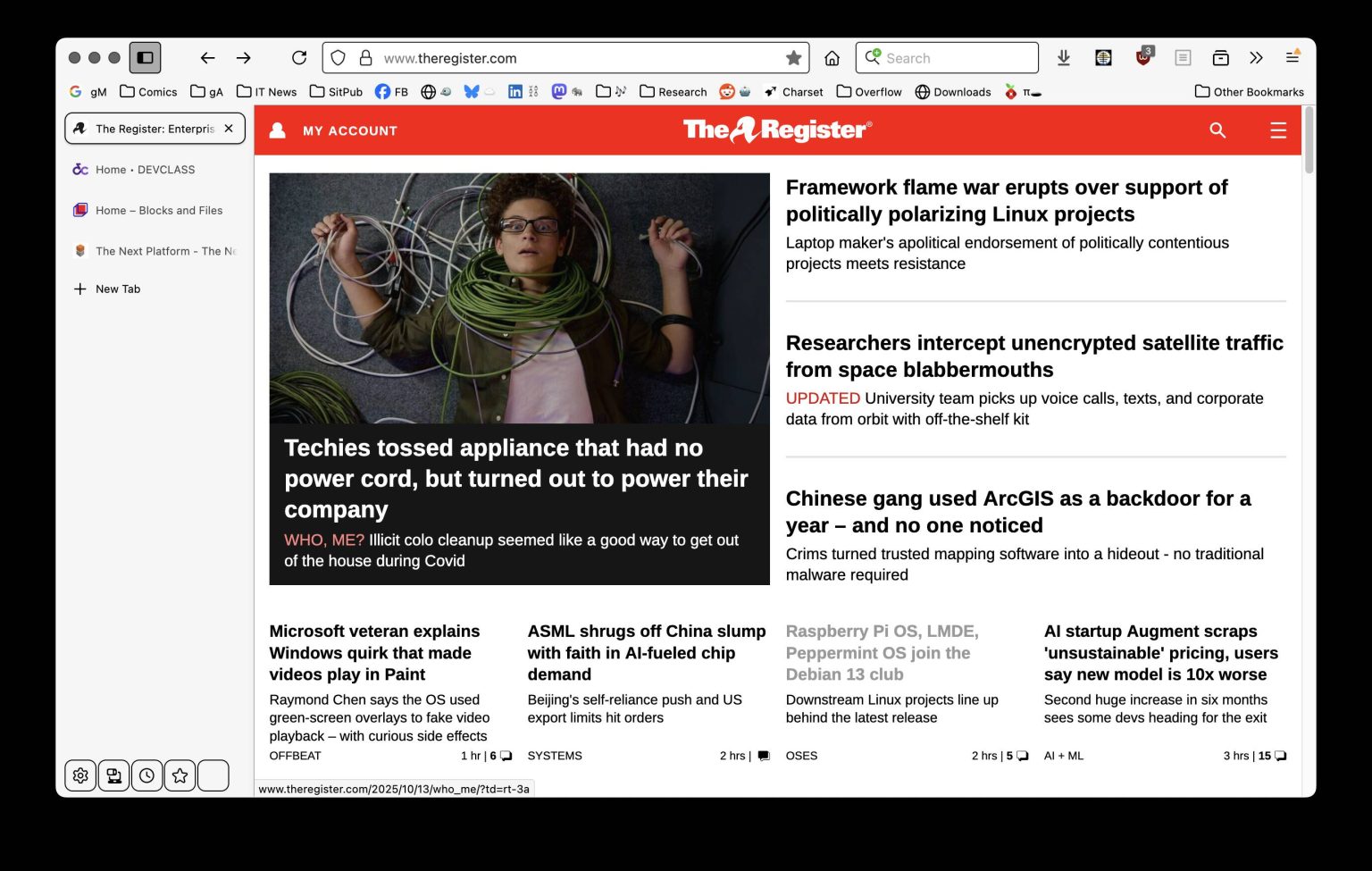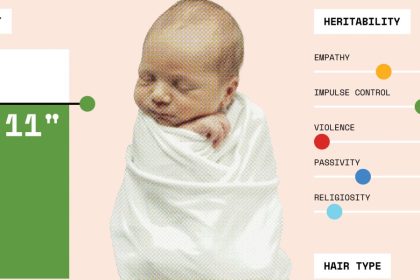New versions of both Mozilla’s browser and its subsidiary MZLA’s messaging client are here – with some bad news for users of older kit.
Firefox 144 arrived yesterday, closely followed by its cousin, the messaging client Thunderbird 144. This version of the messaging app is primarily a bug fix release, with no new features mentioned but 28 listed fixes as well as a dozen security fixes.
Firefox 144 on macOS, with vertical tab bar and all available LLM features disabled
The new version of Firefox, though, has multiple changes, some of which will be welcome, some you may barely notice, and at least one or two of which we suspect will be quite unpopular with a significant fraction of its users.
Tab groups was a new feature that appeared on April Fool’s Day with Firefox 137. Mozilla has been improving the new feature with every release since – arguably including the contentious LLM-assisted automatic group naming that appeared in Firefox 141. Now the current tab remains visible even when you collapse a group, and a group stays collapsed even if you drag-and-drop a new tab onto the group.
Firefox’s very handy password manager now has tougher encryption. If you use the picture-in-picture video playback feature (which this video-averse vulture never does), you can now close the video without pausing it first. Firefox’s computer-local automatic translation feature gains three more languages: it now supports Azerbaijani, Bangla (also known as Bengali), and Icelandic, while 17 other previously supported languages now get better translation.
A couple of other features are getting Mozilla’s maybe-you-get-it-maybe-you-don’t progressive rollout treatment. There’s built-in image search using Google Lens, which does sound rather useful – but it requires you to have Google as your default search engine. If you followed our hints for de-enshittifying Google search from back in May, it won’t work. Some users will also get improved profile management, but it seems that the Irish Sea wing of Vulture Towers is not one of them. In theory, users on Linux, macOS, and Windows 11 can now name profiles, give them a color and a custom avatar.
Although it seems a bit late, this is apparently coming to Windows 10 users soon… unlike further OS updates. Unless, of course, they got the extension somehow, or they switched to the LTSC version.
Raspberry Pi OS, LMDE, Peppermint OS join the Debian 13 club
Schleswig-Holstein waves auf Wiedersehen to Microsoft stack
Ubuntu 25.10 lands: Rustier and Wayland-ier, but Flatpak is broken
Aurora immutable KDE Plasma workstation: Big, slow, and confusing
Firefox’s profiles is a useful feature that deserves a bit of TLC. You can find the existing version if you go to the Help menu, choose “More troubleshooting information” and scroll down to “Profiles” – or enter the magic URL about:profiles. This is the first place to look if a Firefox update seems to have lost all your settings: it may just have created a new, empty profile. Handily, you can open multiple profiles at once, which runs a separate Firefox process. If you find you have lots of profiles, we suggest using this to identify your desired profile, and removing all the rest – but it can be useful to have an empty one for testing purposes.
Firefox is equally happy running on Linux – but from the next version, only so long as you are on a 64-bit version
The final feature that’s receiving a staged deployment is one we’re sure you will all be positively delighted to read about: yes, version 144 has even more “AI” integration! Soon, Firefox will offer Perplexity’s LLM-augmented search, right in the address bar. It seems that some Register contributors quite rate the tool, although The Reg FOSS desk had not encountered it. As for Perplexity itself, it seems to be more interested in Chrome, but maybe this inclusion is a sign of change on that front.
There’s also bad news if you’re still clinging on to a 32-bit Linux distribution for any reason, however valid. Firefox 144 is officially the final x86-32 Linux version. As that page says, the current Firefox 140 Extended Support Release will continue to get updates for another year or so.
The good news is that as Firefox is still FOSS, the source code remains available. The handful of distros that still support x86-32 can compile their own 32-bit builds, and we are sure that both NetBSD and OpenBSD will continue to maintain their own 32-bit versions. As we mentioned last month, we recently discovered the very handy Firefox Dynasty. Thanks to that, we’re running Firefox 144 perfectly well on the officially unsupported macOS 10.13 High Sierra. Perhaps an analogous unofficial 32-bit Firefox will appear for Linux users too. ®