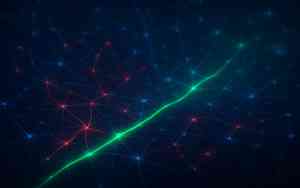Google is rolling out the new Gemini icon to Android, while this app update also brings some tweaks and new shortcuts to the homescreen widget.
The new blue, green, yellow, and red icon with a gradient is larger than the blue-purple logo. It takes up more of the white circle, with the four points now rounded.
Meanwhile, the Gemini widget introduced in April sees some tweaks. Google has added new shortcuts to join Text, Voice input, Camera, File, Gallery, and Live.
Video and Screenshare immediately open Gemini Live to the appropriate Astra modes. You can see all eight options when you’re using a 3×3 or larger configuration.
Meanwhile, the “Ask Gemini” bar is now just “Gemini” with the new logo and a background that matches the rest of the widget. That field is also a rounded rectangle instead of a pill. The 5×1 widget option emphasizes quick access to the various Gemini Live modes.
Version 1.0.776555963 of the Gemini app is rolling out via the Play Store. The new Gemini icon is not yet available on the web or iOS app, but updates are presumably imminent.
More on Gemini:
Gemini’s new logo is rounded as model picker tweak emphasizes function
Google releases three new Gemini-Assistant voices for Nest Mini, Audio [Video]
Gemini Scheduled Actions now available on Android, iOS, and web
Gemini Live starts rolling out the Google Keep integration
Add 9to5Google to your Google News feed.
FTC: We use income earning auto affiliate links. More.