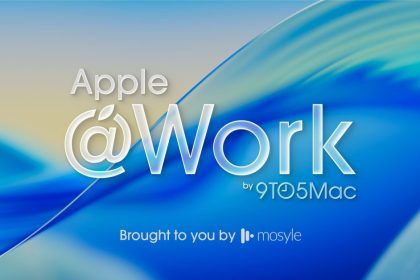A small change to Google Contacts for Android makes explicit the current backup and sync status, while tweaking the account menu.
At the top of the Organize tab, you’ll find a new card noting how many contacts are in your Google Account, with the current email address appearing in the first line. There’s also the “Last sync” status with a cloud icon.
Tapping the corner info icon explains how: “Contacts stored with your Google Account automatically sync with this device and are available across Google services anywhere you sign-in, including contacts.google.com.”
Below the new card, you’ll find a “Google Contacts sync settings: Control how contacts back up & sync” menu item. This takes you to an identical page from Google Play services that lets you turn on/off “Google Contacts sync.” Previously, you could access this page from the Google Contacts settings page, with today’s update an elevation.
The final change is in the account menu. Besides “Last sync” status now appearing here, the picker no longer lists every signed-in account by default. You now have to tap the chevron to expand that list. This might be inconvenient for some, but you can quickly change accounts by swiping up/down from the homepage.
This is rolled out with version 4.49 of Google Contacts for Android.
Google Contacts redesigns Favorite widget on Android
New Google Contacts Wear OS Tile rolls out on Pixel Watch
Google Contacts for Android gets a modern scroll bar
Thanks Tushar
Add 9to5Google to your Google News feed.
FTC: We use income earning auto affiliate links. More.