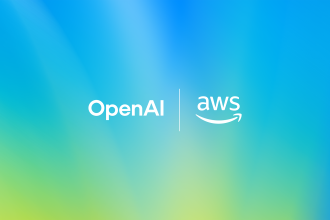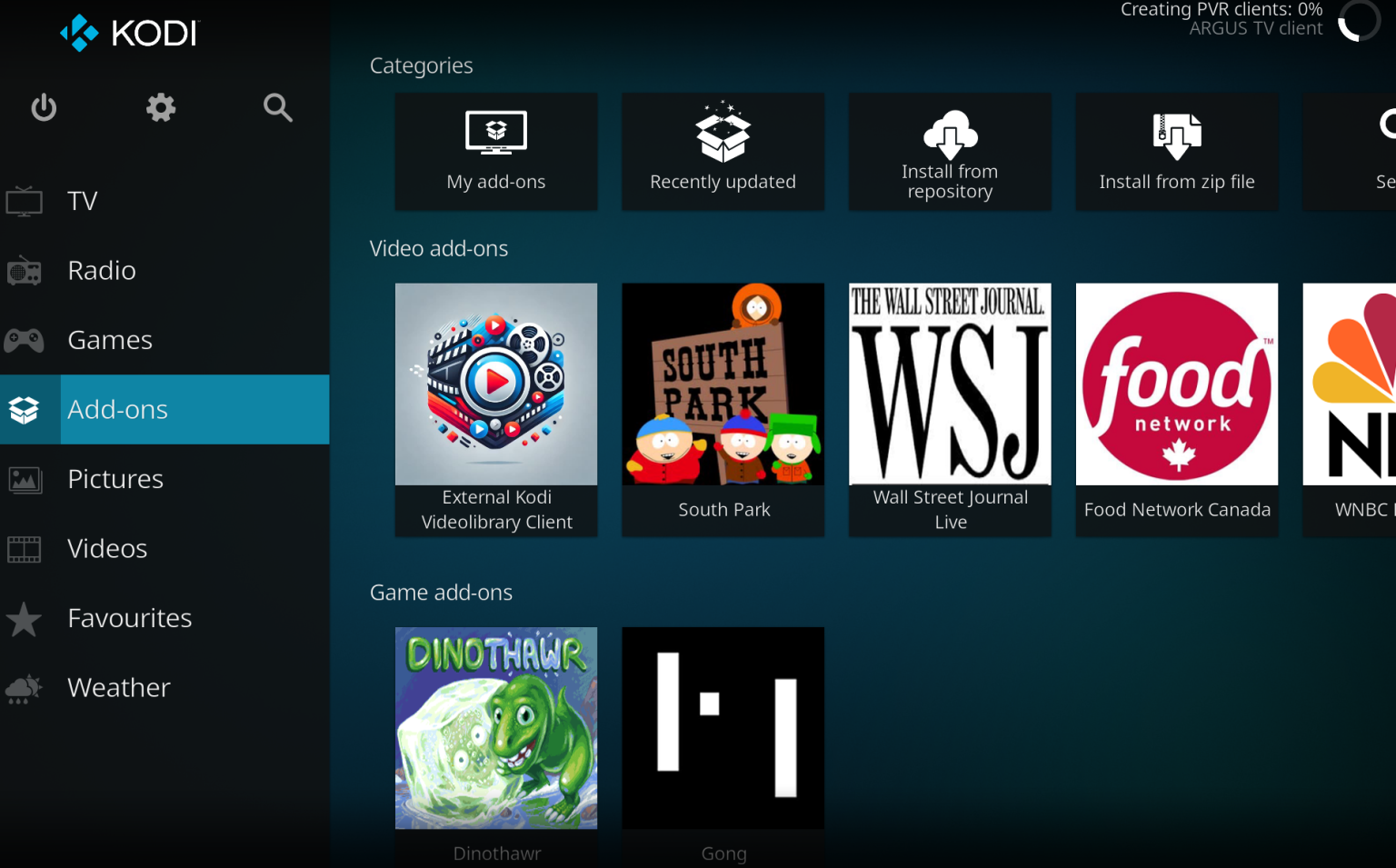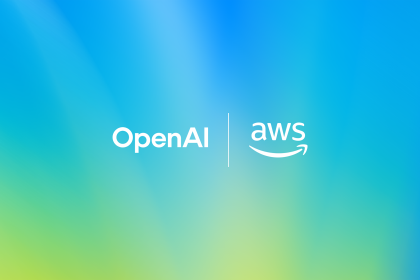Image: Dominic Bayley / Foundry
Kodi is an open-source entertainment platform that plays your films, music, and videos and lets you view your pictures locally and over your home network. You can also stream content, play games, and much more.
To get the most from the app, you’ll want to download various add-ons, which you can do free of charge. You can also download audio and video decoders and connect it to cloud storage such as Google Drive and Microsoft OneDrive.
Dominic Bayley / Foundry
If you want to get going with the app then there are add-ons for streaming film and TV that you can download via the Add-on section.
You might also like to download a Kodi build. This is a custom package that contains a pre-configured setup of Kodi along with selected add-ons, themes, and skins. There are lots of guides online to show you how to do this for different builds that people swear by.
That’s a wrap for this Try This. For more app recommendations like this one be sure to sign up to our PCWorld Try This newsletter.
Author: Dominic Bayley, Australian Editor, PCWorld
Based in Australia, Dominic Bayley is a hardcore tech enthusiast. His PCWorld focus is on PC gaming hardware: laptops, mice, headsets and keyboards.