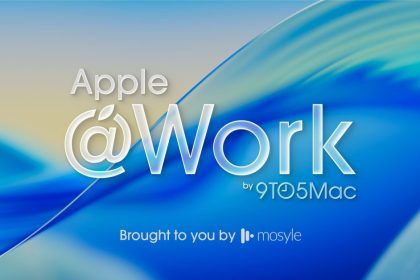Last July, citizens of South Korea started a petition asking Apple to enable Find My support in the region. It was assumed that Find My was unavailable due to government restrictions, but that wasn’t actually the case according to the petition.
Apple later agreed to launch Find My support for the region in spring 2025, and that integration is finally starting to roll out.
Highlighted by Aaron Perris on X, the Find My network is now available in South Korea, as of iOS 18.4 beta 1. This means that South Korean citizens will be able to track their lost devices. It’ll also help deter thieves, since the activation lock functionality relies on Find My – something that the petitioners had highlighted.
We’re currently expecting iOS 18.4 to launch to the public in April. It has a number of nice upgrades for users, including Priority Notifications, a new Food section in the Apple News app, and more. You can learn more about whats new in iOS 18.4 beta in our dedicated guide.
If you live in South Korea and are willing to install the iOS 18.4 beta, you’ll now finally be able to access a long-absent feature on your iPhone.
My favorite iPhone accessories on Amazon:
ESR MagSafe Wallet with Kickstand, Grip, and Find My support
Anker MagSafe 2-in-1 Wireless Charging Stand with Qi2
UGREEN 6.6ft braided USB-C charging cables, 2-pack
AirPods Pro 2 (USB-C)
Follow Michael: X/Twitter, Bluesky, Instagram
Add 9to5Mac to your Google News feed.
FTC: We use income earning auto affiliate links. More.