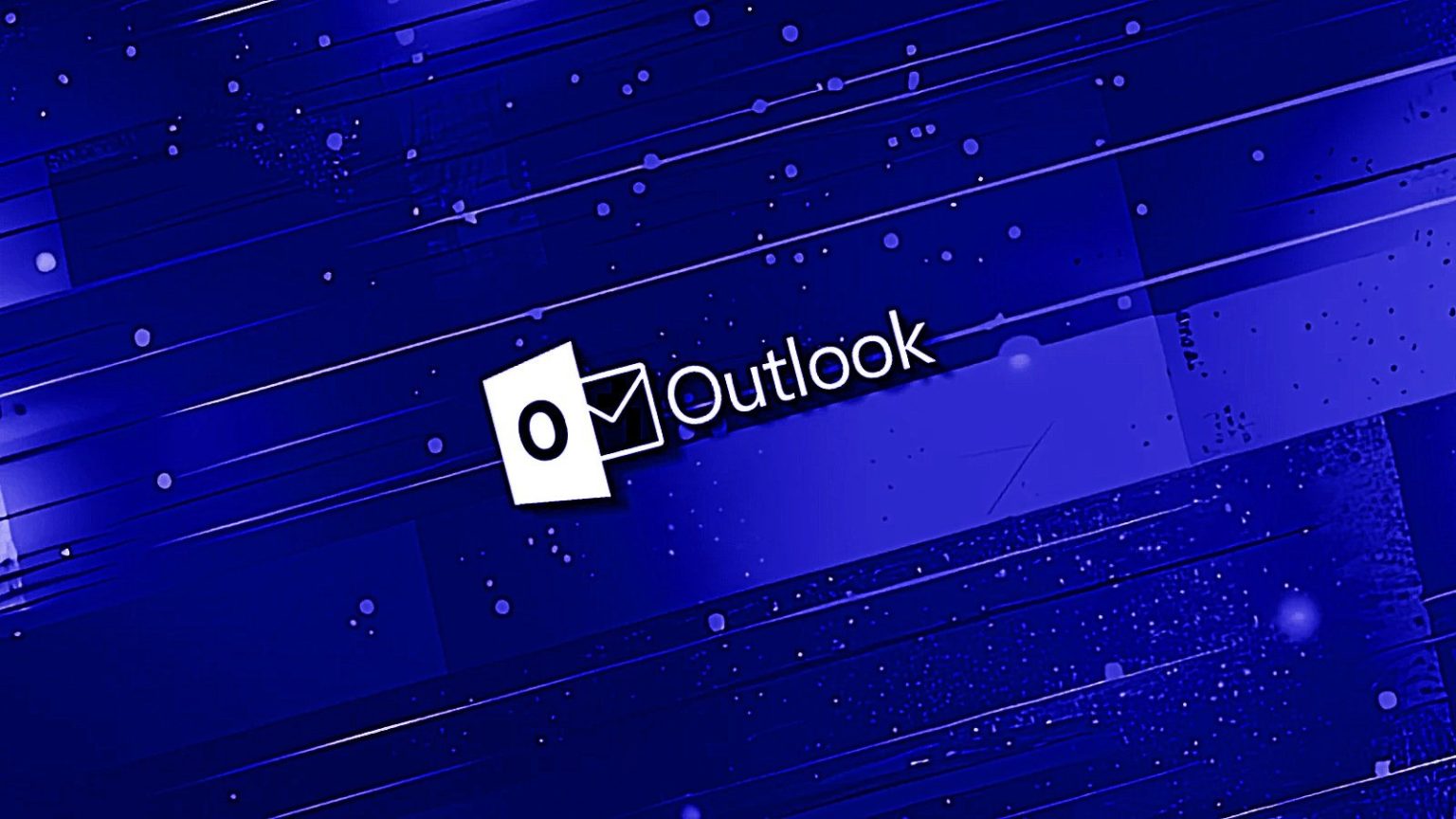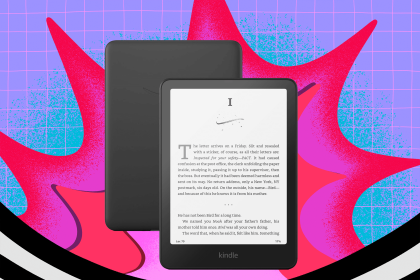Two weeks ago, Microsoft said it was investigating an issue causing the new Outlook email client to crash when users clicked a button that should’ve helped them switch back to classic Outlook.
The company now says this bug has been fixed, and clicking the “Go to classic Outlook” button will no longer crash New Outlook for Windows.
“Some users have reported that the ‘go back to classic Outlook’ button in new Outlook for Windows does not open a support article on how to download classic Outlook for Windows,” Redmond said when it acknowledged the problem on March 12, adding that “the application just closes, and classic Outlook is not installed.”
Those who don’t want to risk crashing their email client can also download the standalone Outlook classic client for Windows or install it from the Microsoft Store.
Contact your IT admin for assistance if you use a work or school account and can’t restore classic Outlook using the above steps.