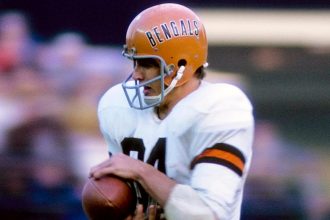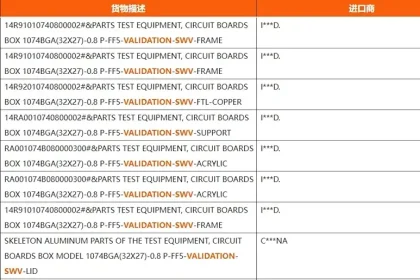Arrowhead Games
Last night, PlayStation Network went down across the globe — and it’s still not back online. The number of complaints about the outage peaked around 7 PM, with more than 14,000 users reporting issues at DownDetector. When the service first went offline, many players assumed it was temporary — perhaps overloaded servers on a Friday night — but you still can’t log on, and the outage has revealed more cracks in Sony’s network.
Sony posted on X that the company was aware of the outage and suggested players check status.playstation.com for more information. Unfortunately, every single indicator from Account Management to PlayStation Direct is currently offline, and there isn’t an estimated resolution time in sight.
We are aware some users might be currently experiencing issues with PSN.
For more details: https://t.co/NJX2xGusZM
— Ask PlayStation (@AskPlayStation) February 8, 2025
Please enable Javascript to view this content
What’s more, players are discovering that it’s impossible to pair a disc drive to the PlayStation 5 if PlayStation Network is down. That means that even offline games aren’t playable, and the console is nothing more than an expensive paperweight at the moment.
Even physical games are bricked without PSN access if you need to pair a disc drive. This is why real physical media and disc drive access is vital.Welcome to the future – nobody owns anything, and all art and entertainment is disposable, temporary, and lost forever.
— Ryan T. Brown (games industry guy) 🎮 (@toadsanime.lostincult.co.uk) 2025-02-08T11:01:29.298Z
And if the drive is already paired, well — DRM protections can’t be bypassed because the console can’t connect to the Internet to verify ownership.
The cause of the PlayStation Network outage isn’t known. For now, gamers are left in limbo and waiting on word from Sony about an update. Many players fear the cause is another hack similar to the one that took place in 2011 and took down PlayStation Network for an unprecedented 23 days. Following the breach, Sony offered free games as compensation for the down time and inconvenience.
This current outage comes at one of the worst possible times — a Friday night, when millions of players are ready to spend their evenings tearing down the track or battling an alien infestation. It’s one of the longest outages in recent years so far, but with any luck, it will be resolved soon.
Patrick Hearn writes about smart home technology like Amazon Alexa, Google Assistant, smart light bulbs, and more. If it’s a…
The best PlayStation Portal accessories
The PlayStation Portal is a great way to play your PlayStation 5 games while in another room or even beyond your home. But accessories can really help to elevate your experience by offering added protection, convenience, and more. As such, we’ve compiled a short list of accessories we think you should consider for your PlayStation Portal.
PlayStation PULSE Explore Wireless Earbuds
Unfortunately, Sony has limited what headphones and earbuds can be used with the PlayStation Portal. While you can use any wired earbuds or headphones that you want, opting to go wireless means you’ll have to choose from one of the very few devices that support Sony’s new Link technology. This makes the PlayStation PULSE Explore the most versatile earbuds you can snag for the PlayStation Portal. They’re pricey, but they offer excellent sound quality and easy multi-device connectivity. They average around 5 hours of playtime on a single charge, and the included charging case is a rather snazzy addition.
Read more
PlayStation Portal tips: 5 settings to adjust right away
So, you’ve got a brand-new PlayStation Portal and are looking forward to the hours and hours of fun you’ll have using its Remote Play functionality to play your PlayStation 5 games. Well, yeah, you should be excited — it’s pretty rad, after all. But when you first dive in, you may want to take a look at some of the device’s settings to be sure things are set up exactly how you like them. Here are five settings we recommend adjusting on your PlayStation Portal.
Decide your preferred vibration intensity
Controller vibration can be a cool feature, but not everyone likes to feel it super strongly (or at all). Luckily, you can adjust the intensity of the vibration to meet your personal preferences.
Doing this requires you to go to Settings > Controller > Vibration Intensity. You can choose between Strong, Medium, or Weak — or you can just turn vibration off altogether.
Select the intensity of the trigger effect
Similarly to vibration, the trigger effects from the PS5’s DualSense controller are available on the PlayStation Portal’s triggers. This can add immersion in some games, but it can also be frustrating if you’re not the type of person who wants that extra layer of realism to your gaming.
Read more
PlayStation Plus adds God of War Ragnarok and more to its lineup
PlayStation Plus has added even more titles into its lineup, including several older PlayStation 2 games that are steeped in nostalgia. The heaviest hitter in the bunch is God of War: Ragnarök, which Extra and Premium subscribers can claim for no extra charge thing month.
PS Plus is a PlayStation subscription service that gives subscribers access to games every month. This month brings a respectable lineup of both modern and classic titles. Grand Theft Auto V is a chance to experience one of the most profitable gaming franchises of all time if you haven’t played it yet, while Orcs Must Die 3 blends shooters and tower defense into one irresistible combination. Here’s the full list.
Read more