Earlier this year, Microsoft expanded its Surface lineup with new, smaller versions of its Surface Laptop and Surface Pro. I’ve been testing out both over the last couple of months and have come away quite impressed.
We’ll have a full review of the Surface Pro available soon if you’re interested in that. Otherwise, read on to learn more about the 13-inch Surface Laptop.
Microsoft now offers three size variants of its Surface Laptops. The 15-inch and 13.8-inch models are the same as last year, and a new 13-inch version for people who are willing to trade a little power for increased portability.
Generally, I think most of the trade-offs with the smaller Surface Laptop are worthwhile, but it all comes down to your priorities. For someone like me, the 13-inch model is great, but some people might find spending $100 more for the 13.8-inch model a better option.
Specs
Display: 13-inch PixelSense 1920 x 1280 3:2 60Hz touch display with 400nits brightness
Processor: Snapdragon X Plus (eight core)
Memory: 16GB
Storage: Up to 512GB SSD
Dimensions: 285.65 x 214.14 x 15.6mm
Weight: 1.22kg (2.7lbs)
Camera: Full HD 1080p front-facing Surface Studio Camera
Operating System: Windows 11
Battery: 50Wh
Connectivity: Wi-Fi 7 and Bluetooth Core 5.4
Sensors: Ambient colour sensor, fingerprint sensor
Ports: 2x USB-C 3.2 ports, 1x USB-A 3.1, 1x 3.5mm audio
Graphics: Qualcomm Adreno GPU
You can find a full spec breakdown along with comparisons to other Surface Laptops on the Microsoft website.
The Surface you know, but smaller
Unfortunately, I didn’t get a chance to review the 13.8- or 15-inch Surface Laptop models last year, but when I went hands-on with the hardware at the reveal in May 2024, I noted the laptops sported small but welcome improvements. These included things like a refreshed display with slimmer bezels, which are welcome but not exactly revolutionary.
The 13-inch Surface Laptop adopts a very similar design, but shrinks it slightly. Plus, it maintains everything great about the Surface Laptop design. The build quality feels solid, the keyboard remains excellent as always. It sports the same anodized aluminum exterior as the other Surface Laptop models in three new colours: Ocean, Violet, and Platinum. While there aren’t many significant design differences between the Surface Laptop models, there are a few things worth highlighting.
First, the 13-inch model sports a similar wedge design to the 13.8- and 15-inch models, but it’s less pronounced, to the point that it’s barely noticeable. The 13-inch model is slightly thinner than the 13.8-inch Surface Laptop (15.6mm vs. 17.5mm). It’s not a huge difference, but in the past, I found the more pronounced wedge design slightly more comfortable for typing.
The 13-inch Surface Laptop is also quite a bit lighter at 1.22kg, compared to 1.34kg for the 13.8-inch and 1.66kg for the 15-inch. Again, not a huge difference, but the lighter weight will be welcome for anyone who carries their laptop around a lot. (Unfortunately, it’s not as light as the 0.98kg Zenbook A14, one of my favourite laptops of the year in this thin-and-light category, but the Surface Laptop feels more solid in comparison.)
Any port in a storm
The 13-inch Surface Laptop ditches the magnetic Surface Connect port but doesn’t actually replace it with anything. It has the same number of ports as the other Surface Laptop variants, one USB-A and two USB-C ports, but the ports are downgraded. The 13-inch has a USB-A 3.1 port instead of 3.2 on the other models, and the USB-C ports are USB 3.2 instead of USB 4, like on the other models. This means the maximum data transfer speed you can get is 20Gbps, which should still be more than enough for most people.
However, I do need to call out Microsoft’s slightly misleading specs, which note the Surface Laptop works with the company’s Thunderbolt 4 dock — when I first read this, I thought the Surface Laptop supported Thunderbolt 4, but the reality is it just works with the dock at the slower USB 3.2 speeds.
The USB-C ports also have slightly lower charging speeds at 60W instead of the 65W charging offered on the other models.
But perhaps the most frustrating change to the ports, at least for me, was moving both USB-C ports to the right edge of the chassis. The other Surface Laptop models have all three USB ports on the left side, and the Surface Connect port on the right. But the Surface Connect port has a 90-degree design, which means it doesn’t stick out very far from the side of the laptop. Not so with the USB-C ports on the 13-inch Surface Laptop, which leave your charging cables (or whatever else you plug into the USB-C ports) cluttering up the right side of the device and in the way of my mouse.
It’s a small gripe to be sure, but worth pointing out nonetheless. Any right-handed folks who like to use a mouse with their laptop will have to contend with cables on that side of the laptop. There are, of course, solutions — you could buy a USB-C cable with a 90-degree bend, for example. But I’d rather see Microsoft put one USB-C port on each side of the laptop so that users have more choice when it comes to plugging things in.
Performance
The big change in 2024, of course, was the inclusion of Qualcomm’s Snapdragon X chip instead of x86 options from Intel or AMD. I wrote about this shift at length in my Surface Pro (2024) review, but the short version is that Snapdragon enables better battery life while maintaining similar levels of performance to x86.
That trend remains true with the 13-inch Surface Laptop, though not quite to the same degree. It sports a Snapdragon X Plus chip with only eight cores, compared to the 10-core X Plus or 12-core X Elite options available in the 13.8- and 15-inch Surface Laptops. Also of note, the 13-inch model only offers 16GB of RAM, whereas the other versions allow for configurations with up to 64GB of RAM. While 16GB should be enough for the average person, that restriction alone might rule out the 13-inch model for some professionals.
As for the core count, the difference in performance is minimal. In benchmarks, the Surface Laptop performed worse than last year’s Surface Pro with the X Elite chip. However, the performance drop-off isn’t substantial, and will be felt most in intensive multi-core workloads such as video editing.
Geekbench 6 Scores (higher is better)
On battery / Balanced profile
Single-core: 2,236
Multi-core: 10,447
Plugged in / Best performance profile
Single-core: 2,413
Multi-core: 11,304
GPU: 9,065
In real-world use, I found the eight-core X Plus chip to be sufficient. The 13-inch Surface Laptop felt consistently snappy, and I rarely noticed slowdowns, even when bulk editing images in Photoshop (the most intensive work I do on a laptop). I did feel a bit constricted by the 16GB of RAM, especially when trying to edit photos while also having tons of tabs open in my browser, but overall, the Surface Laptop worked well.
One area where I found the Surface Laptop lacking was battery life. Don’t get me wrong, it was still well ahead of most Intel laptops I’ve tried. However, I found the Surface Laptop struggled to make it into a second day of use like other Snapdragon-powered laptops I’ve tried. That said, it had no problems making it through my typical eight-hour workday.
Worth your money?
Microsoft’s 13-inch Surface Laptop starts at $1,349 in Canada for the 256GB SSD, and the price climbs to $1,500 if you want a larger 512GB SSD, though otherwise the specs (eight-core Snapdragon X Plus, 16GB RAM) remain the same.
That starting price puts the Surface Laptop in line with Apple’s MacBook Air ($1,399) and the same price as the aforementioned Asus Zenbook A14 (though at the time of writing, the A14 was on sale for $1,199). Price aside, the Surface Laptop is remarkably similar to both of those devices.
Starting with the MacBook Air comparison, both laptops sport 13-inch displays, two USB-C ports, 16GB of RAM and a 256GB SSD, though the Air offers more upgrade options for those who want more RAM or storage. The Surface Laptop’s 3:2 display aspect ratio adds some nice verticality over the Air’s 16:10, but the Air display can get a little brighter. The Air is also noticeably thinner, but slightly heavier than the Surface Laptop. For this, it really comes down to whether you’d rather Windows or macOS.
Ultimately, the difference comes down to the chip. The Snapdragon X Plus has two fewer cores than the M4 in the Air, and in benchmarks, Apple has the edge over the Surface Laptop. But the performance was close enough that I think most people would be fine with either laptop (and anyone concerned about performance probably should be looking at other options anyway).
The Zenbook A14, on the other hand, goes in a different direction. Its Snapdragon X chip performs slightly worse than the X Plus in the Surface Laptop, but the better battery life makes the slight performance drop worth it for people like me who use their laptop on the go a lot. I’ll also note that the Surface Laptop’s display is better than the A14 and the hardware overall feels much more premium, but the A14 is so light that I’m willing to forgive a lot of those tradeoffs.
Overall, the Surface Laptop is a great device in a crowded market. The Air and A14 are just two examples of the various thin-and-light options out there. I’d recommend the Surface Laptop to anyone who’s looking for a premium portable productivity machine, as it can handle almost everything but isn’t the best option for specific, high-performance tasks. It’s also a great option for anyone who wants a MacBook Air, but prefers Windows to macOS.
The Surface Laptop is available directly from Microsoft as well as from Amazon Canada and Best Buy Canada.
MobileSyrup may earn a commission from purchases made via our links, which helps fund the journalism we provide free on our website. These links do not influence our editorial content. Support us here.


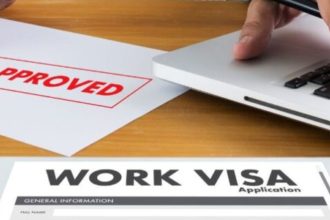





![Are you going to keep YouTube TV? [Poll]](https://naeamsocial.sfo3.digitaloceanspaces.com/tribenewsglobal/2025/11/12092548/96708-are-you-going-to-keep-youtube-tv-poll-420x280.jpg)


