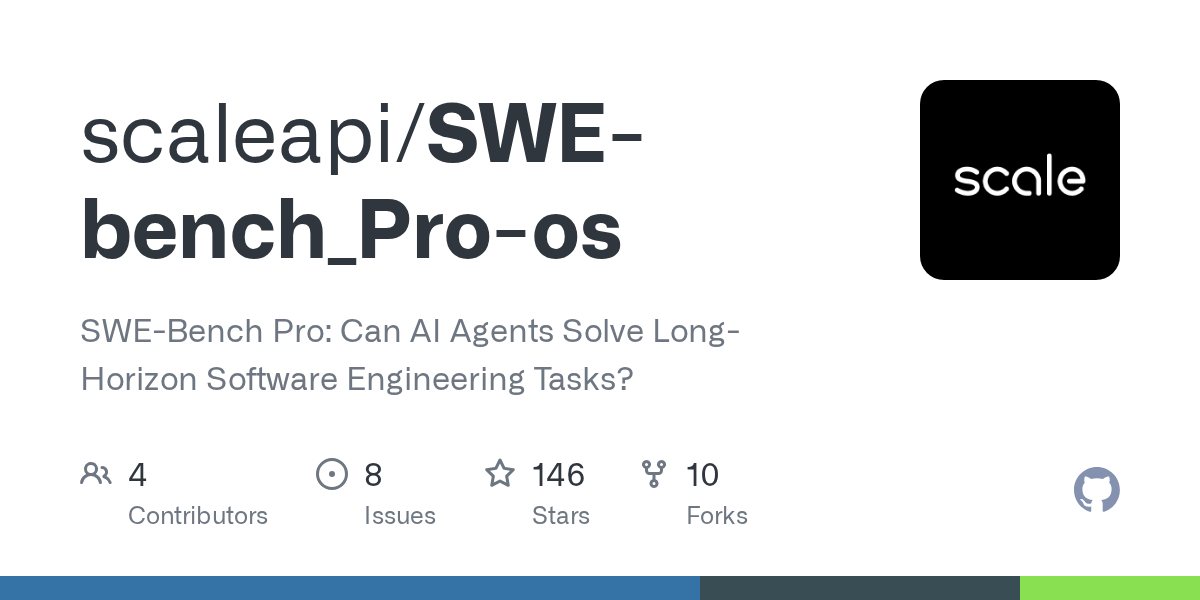SWE-Bench Pro
Code and data for the following works:
SWE-bench Pro: Can AI Agents Solve Long-Horizon Software Engineering Tasks?
HuggingFace: https://huggingface.co/datasets/ScaleAI/SWE-bench_Pro
Public Leaderboard: https://scale.com/leaderboard/swe_bench_pro_public
Commercial (Private) Leaderboard: https://scale.com/leaderboard/swe_bench_pro_commercial
Overview
SWE-Bench Pro is a challenging benchmark evaluating LLMs/Agents on long-horizon software engineering tasks.
Given a codebase and an issue, a language model is tasked with generating a patch that resolves the described problem.
The dataset is inspired from SWE-Bench: https://github.com/SWE-bench/SWE-bench
To access SWE-bench Pro, copy and run the following code:
from datasets import load_dataset
swebench = load_dataset(‘ScaleAI/SWE-bench_Pro’, split=’test’)
Setup
SWE-bench Pro uses Docker for reproducible evaluations.
In addition, the evaluation script requires Modal to scale the evaluation set.
Follow the instructions in the Docker setup guide to install Docker on your machine.
If you’re setting up on Linux, we recommend seeing the post-installation steps as well.
Run the following commands to store modal credentials:
pip install modal
modal setup # and follow the prompts to generate your token and secret
After running these steps, you should be able to see a token ID and secret in ~/.modal.toml:
EG:
token_id =
token_secret =
active = true
We store prebuilt Docker images for each instance. They can be found in this directory:
https://hub.docker.com/r/jefzda/sweap-images
The format of the images is as follows.
jefzda/sweap-images:{repo_base}.{repo_name}-{repo_base}__{repo_name}-{hash}
For example:
jefzda/sweap-images:gravitational.teleport-gravitational__teleport-82185f232ae8974258397e121b3bc2ed0c3729ed-v626ec2a48416b10a88641359a169d99e935ff03
(9/23) You can also use the image_name in the HuggingFace.
Note that bash runs by default in our images. e.g. when running these images, you should not manually envoke bash. See #6
Usage
First generate patch predictions using your harness of choice.
Evaluate patch predictions on SWE-bench Pro with the following command:
python swe_bench_pro_eval_modal.py
–raw_sample_path=external_hf_v2.csv
–patch_path={OUTPUT}/gold_patches.json
–output_dir={OUTPUT}/
–scripts_dir=run_scripts
–num_workers=100
–dockerhub_username=jefzda
Replace gold_patches with your patch json, and point raw_sample_path to the SWE-Bench Pro CSV.
Gold Patches can be compiled from the HuggingFace dataset.