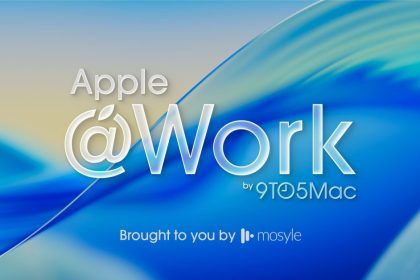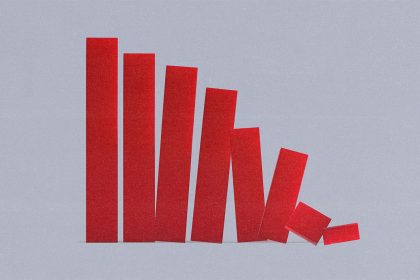The new features look to make the For You feed even more personalized
TikTok is rolling out new features to personalize the For You feed, which include Manage Topics, Smart Keyword Filters, and a new Educational Guide.
Manage Topics allows users to increase or decrease the amount of content they see on a set of 10 popular topics. Some examples include Creative Arts, Travel, Nature, and Sports.
This tool won’t entirely remove specific topics from your feed, but it will adjust how much content from a topic is recommended to the user. TikTok states that this will allow users to discover more creators within the desired topics.
The new update also includes an AI-powered keyword filtration system dubbed Smart Keyword Filters, which will help limit content that users do not want to see.
Although TikTok has had a form of keyword filtration in the past, this variation uses AI to further filter anything that uses synonyms or similar keywords to limit the content around a certain topic. The new tool will show the user what keywords it is filtering, and the user can add to the list or deselect them depending on what it is.
TikTok representatives have stated that they expect the new Smart Keyword Filtering to become more precise as people use it. In the near future, the word count will be doubled to 200, alongside the ability to add keywords in bulk.
TikTok has also created a new educational guide on how to use these features, alongside other tools relating to the For You feed, so that users can further understand them and use them to shape their feed into what they want to see. They also created a brand new video explaining how the For You feed works.
These features build alongside already-released updates to help filter and understand videos shown on the For You feed, which include strict For You feed eligibility standards, refreshing the feed, the ability to mark a video as “Not Interested,” a Restricted Mode, and improving what the algorithm interrupts users to show (complete topic switches, etc.)
Header image credit: Shutterstock
MobileSyrup may earn a commission from purchases made via our links, which helps fund the journalism we provide free on our website. These links do not influence our editorial content. Support us here.